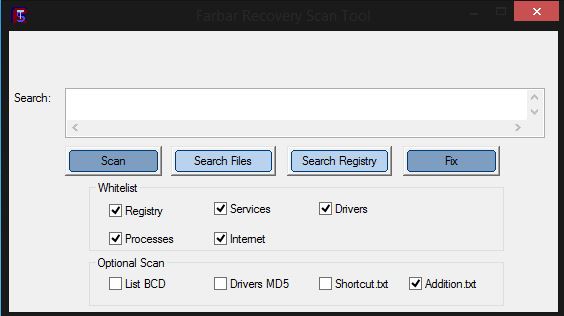Mọi người giúp loại bỏ con này với!
[IMG2=JSON]{"data-align":"none","data-size":"custom","src":"https://whitehat.vn/filedata/fetch?photoid=60526"}[/IMG2]
Máy em thường xuyên báo như thế này nhưng quét hay tìm đều 0 thấy nó là cái gì!
Mọi người giúp em loại bỏ nó với!
Máy em thường xuyên báo như thế này nhưng quét hay tìm đều 0 thấy nó là cái gì!
Mọi người giúp em loại bỏ nó với!
Chỉnh sửa lần cuối bởi người điều hành: